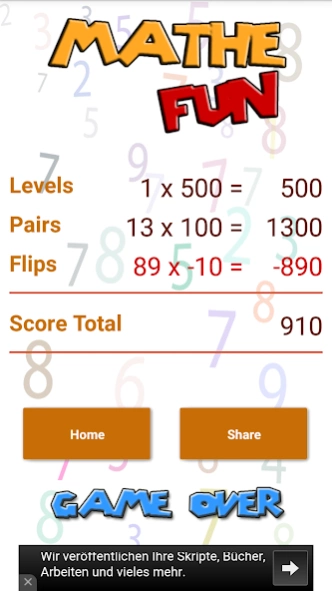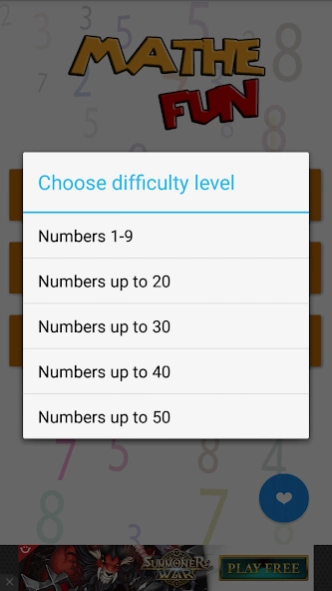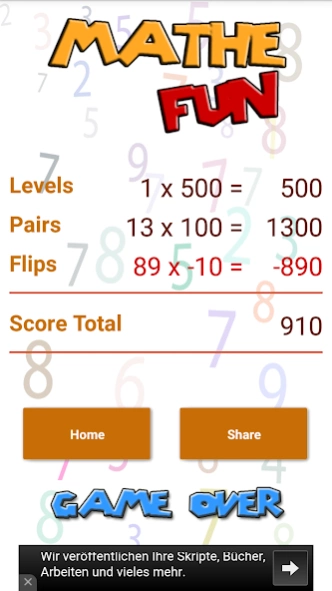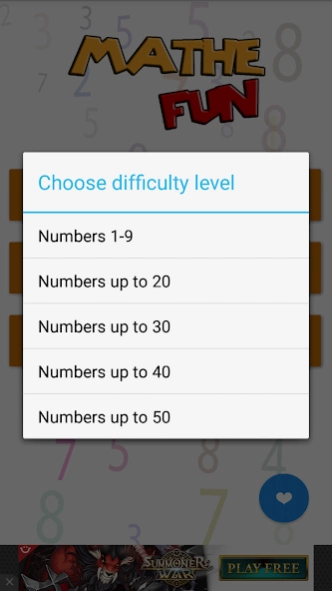Brain Game Math 1.9
Free Version
Publisher Description
Brain Game Math - Our Memory Math Brain Game is perfekt for mental calculation
Good Memory Math Games not easy to find. Here you can learn simple math and you'll also still practice mental calculation. In our brain game math you need a lot of concentration, because you have to calculate the results and also remember in the memory game in which card you have revealed the results.
You can select Addition, subtraction and coincidence. Coincidence contains tasks with Plus and Minus at random.
You have the option in our Math game for free to practice the numbers 1-9 .In doing so you will learn all you need to do quickly in addition concentration and remember what cards you have revealed where. Thus, our math fun game has a double learning experience.
In addition, there are numbers up to 20, up to 30, up to 40 and up to 50. This difficulty is for advanced students and professionals. But you have to be fast, because your time runs down too. It is a very good mental brain game
For each level you will get bonus points and also focusing correctly detected for cards with numbers and results. You will have a lot of fun. Your can share your score and your points with your friends on Facebook, WhatsApp or another program.Enjoy our Brain Game for Math.
About Brain Game Math
Brain Game Math is a free app for Android published in the Puzzle & Word Games list of apps, part of Games & Entertainment.
The company that develops Brain Game Math is Frank Zander - Compisol. The latest version released by its developer is 1.9.
To install Brain Game Math on your Android device, just click the green Continue To App button above to start the installation process. The app is listed on our website since 2023-10-19 and was downloaded 3 times. We have already checked if the download link is safe, however for your own protection we recommend that you scan the downloaded app with your antivirus. Your antivirus may detect the Brain Game Math as malware as malware if the download link to com.memory.malingo is broken.
How to install Brain Game Math on your Android device:
- Click on the Continue To App button on our website. This will redirect you to Google Play.
- Once the Brain Game Math is shown in the Google Play listing of your Android device, you can start its download and installation. Tap on the Install button located below the search bar and to the right of the app icon.
- A pop-up window with the permissions required by Brain Game Math will be shown. Click on Accept to continue the process.
- Brain Game Math will be downloaded onto your device, displaying a progress. Once the download completes, the installation will start and you'll get a notification after the installation is finished.